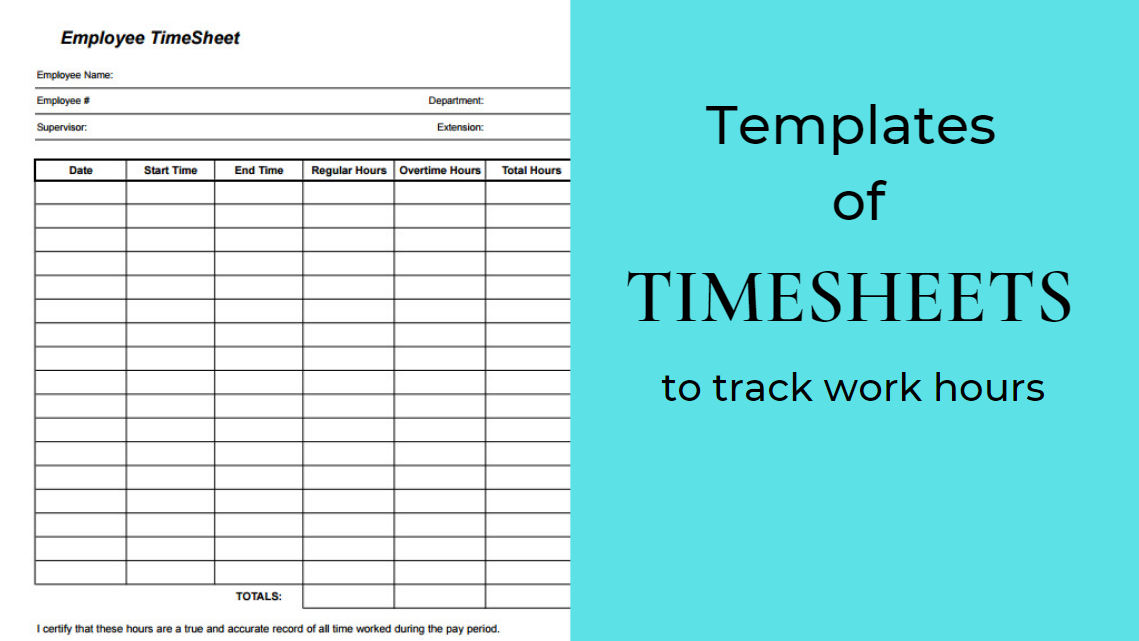A Venn diagram is a graphical representation of the logical relationships between two or more sets. Venn diagrams are used to visualize the similarities and differences between different sets of data, and to identify the relationships between different groups of data.
In Microsoft Excel, you can create a Venn diagram using the "Insert" tab. In the "Illustrations" group, click on the "SmartArt" button. In the "Choose a SmartArt Graphic" dialog box, select the "Venn" category. There are four different Venn diagram templates to choose from.
Once you have selected a template, click on the "OK" button. A Venn diagram will be inserted into your worksheet. You can then add data to the Venn diagram by clicking on the shapes and typing in the text.
Venn diagrams are a useful tool for visualizing data and identifying relationships between different groups of data. They are often used in presentations and reports to help communicate complex information in a clear and concise way.
Venn Diagram Excel
Venn diagrams are a powerful tool for visualizing the relationships between different sets of data. They are often used in Excel to compare and contrast data from different sources, or to identify trends and patterns.
- Creation: Venn diagrams can be easily created in Excel using the SmartArt feature.
- Customization: The appearance of a Venn diagram can be customized to suit the needs of the user.
- Data entry: Data can be entered into a Venn diagram by clicking on the shapes and typing in the text.
- Formatting: The formatting of a Venn diagram can be changed to match the style of the document.
- Analysis: Venn diagrams can be used to analyze data and identify relationships between different sets of data.
- Presentation: Venn diagrams are a great way to present data in a clear and concise way.
- Collaboration: Venn diagrams can be shared with others for collaboration and feedback.
- Decision-making: Venn diagrams can be used to help make decisions by providing a visual representation of the data.
Venn diagrams are a versatile tool that can be used for a variety of purposes. They are a valuable asset for anyone who works with data, and can be used to improve communication, analysis, and decision-making.
Creation
Venn diagrams are a powerful tool for visualizing the relationships between different sets of data. They are often used in Excel to compare and contrast data from different sources, or to identify trends and patterns.
- Ease of Use: Venn diagrams are easy to create in Excel using the SmartArt feature. This makes them a great option for users who are not familiar with more complex charting techniques.
- Customization: The appearance of a Venn diagram can be customized to suit the needs of the user. This includes the colors, shapes, and sizes of the shapes, as well as the text and labels.
- Data Entry: Data can be entered into a Venn diagram by clicking on the shapes and typing in the text. This makes it easy to update and change the data as needed.
- Versatility: Venn diagrams can be used to represent a variety of different types of data. This makes them a versatile tool that can be used for a variety of purposes.
The ease of use, customization, and versatility of Venn diagrams make them a valuable tool for anyone who works with data. They are a great way to visualize and analyze data, and to communicate complex information in a clear and concise way.
Customization
In the context of Venn diagrams in Microsoft Excel, customization plays a crucial role in enhancing the effectiveness and versatility of these visual representations.
-
Color Customization:
Users can tailor the colors of the shapes in a Venn diagram to match their branding, the data being represented, or simply to improve visual appeal.
-
Shape Modification:
The shapes in a Venn diagram are not limited to circles. Users can choose from a variety of shapes, such as rectangles, ovals, and even custom shapes, to better represent the data and relationships being visualized.
-
Font and Text Customization:
The font, size, and color of the text in a Venn diagram can be customized to ensure readability and visual impact. Users can also add additional text boxes to provide context or annotations.
-
Layout Adjustment:
The layout of a Venn diagram can be adjusted to fit the available space or to emphasize certain relationships between the sets being represented. Users can move, resize, and rotate the shapes to create a visually appealing and informative diagram.
By leveraging the customization features of Venn diagrams in Excel, users can create visually striking and informative representations of data that effectively communicate insights and relationships.
Data entry
Data entry is a crucial component of creating a Venn diagram in Microsoft Excel. Without the ability to enter data into the diagram, it would not be possible to visualize the relationships between different sets of data.
The ease of data entry in Excel makes Venn diagrams a versatile tool for data analysis. Users can quickly and easily add or remove data from the diagram, making it easy to update and revise the diagram as needed.
For example, a marketing manager could use a Venn diagram to visualize the overlap between different customer segments. By entering data on customer demographics, purchase history, and preferences, the marketing manager could identify opportunities to target specific customer groups with tailored marketing campaigns.
The ability to easily enter data into a Venn diagram makes it a valuable tool for a variety of data analysis tasks. By leveraging the data entry capabilities of Excel, users can create visually appealing and informative Venn diagrams that effectively communicate insights and relationships.
Formatting
Formatting is an essential aspect of creating visually appealing and effective Venn diagrams in Microsoft Excel. By customizing the formatting of a Venn diagram, users can ensure that it aligns with the overall style and tone of their document, enhancing its readability and impact.
-
Color Customization:
The colors used in a Venn diagram can be customized to match the branding or color scheme of the document. This helps to create a cohesive and visually appealing presentation.
-
Font and Text Customization:
The font, size, and color of the text in a Venn diagram can be customized to improve readability and visual impact. Users can also add additional text boxes to provide context or annotations.
-
Line and Shape Customization:
The thickness, color, and style of the lines and shapes in a Venn diagram can be customized to emphasize certain relationships or to match the overall style of the document.
-
Background Customization:
The background color or image of a Venn diagram can be customized to match the document's background or to create a specific visual effect.
By leveraging the formatting features of Venn diagrams in Excel, users can create visually striking and informative representations of data that effectively communicate insights and relationships.
Analysis
Venn diagrams are a powerful tool for analyzing data and identifying relationships between different sets of data. By visually representing the overlap between different sets, Venn diagrams can help users to identify similarities, differences, and trends.
-
Identify Overlap:
Venn diagrams can be used to identify the overlap between different sets of data. This can be useful for identifying commonalities between different groups, or for identifying potential areas of collaboration.
-
Identify Differences:
Venn diagrams can also be used to identify the differences between different sets of data. This can be useful for identifying unique characteristics of different groups, or for identifying potential areas of conflict.
-
Identify Trends:
Venn diagrams can be used to identify trends over time. By comparing Venn diagrams from different time periods, users can identify changes in the overlap and differences between different sets of data.
Venn diagrams are a versatile tool that can be used for a variety of data analysis tasks. By leveraging the analytical capabilities of Venn diagrams in Excel, users can gain valuable insights into their data and make informed decisions.
Presentation
Venn diagrams are a powerful tool for presenting data in a clear and concise way. They are often used in presentations and reports to help communicate complex information in a visually appealing and easy-to-understand format.
- Simplicity: Venn diagrams are simple to create and understand, making them a great option for presenting data to a wide audience. They can be used to illustrate relationships between different sets of data, and to identify trends and patterns.
- Visual Appeal: Venn diagrams are visually appealing, which can helfenp keep the audience engaged. The use of colors and shapes can help to highlight important information and make the diagram more memorable.
- Flexibility: Venn diagrams can be used to present a variety of different types of data. They can be used to compare and contrast data from different sources, or to identify trends and patterns over time.
Venn diagrams are a versatile tool that can be used to present data in a clear and concise way. They are a valuable asset for anyone who works with data, and can be used to improve communication, analysis, and decision-making.
Collaboration
Collaboration is essential for creating effective and informative Venn diagrams. By sharing Venn diagrams with others, users can gather feedback, brainstorm ideas, and improve the overall quality of the diagram.
One of the key benefits of using Venn diagrams in Excel is the ability to collaborate with others. This is especially useful when working on complex projects that require input from multiple stakeholders. By sharing the Venn diagram with others, users can get feedback on the design, the data, and the conclusions drawn from the diagram.
For example, a marketing team could use a Venn diagram to visualize the overlap between different customer segments. By sharing the Venn diagram with the sales team, they could get feedback on the accuracy of the data and the effectiveness of the marketing campaign.
Collaboration is essential for creating effective Venn diagrams. By sharing Venn diagrams with others, users can improve the quality of the diagram and make better decisions.
Decision-making
Venn diagrams are a powerful tool for making decisions by providing a visual representation of the data. They can be used to compare and contrast different options, identify potential risks and benefits, and make informed decisions.
- Identifying Options: Venn diagrams can be used to identify different options and their relationships to each other. This can be helpful when making decisions about products, services, or investments.
- Assessing Risks and Benefits: Venn diagrams can be used to assess the risks and benefits of different options. This can help decision-makers to identify potential problems and opportunities.
- Making Informed Decisions: Venn diagrams can help decision-makers to make informed decisions by providing a clear and concise visual representation of the data. This can help to reduce the risk of making mistakes and improve the chances of making the best possible decision.
Venn diagrams are a versatile tool that can be used to support decision-making in a variety of contexts. They are a valuable asset for anyone who wants to make better decisions and improve their chances of success.
FAQs on Venn Diagrams in Microsoft Excel
Venn diagrams are a powerful tool for visualizing and analyzing data in Microsoft Excel. They are commonly used to compare and contrast different sets of data, identify trends and patterns, and make informed decisions.
Question 1: How do I create a Venn diagram in Excel?
Answer: To create a Venn diagram in Excel, navigate to the "Insert" tab and select "SmartArt." Choose a Venn diagram template from the "Relationships" category and click "OK."
Question 2: Can I customize the appearance of a Venn diagram?
Answer: Yes, you can customize the colors, shapes, and sizes of the shapes in a Venn diagram. You can also add or remove text and labels to enhance clarity.
Question 3: How do I enter data into a Venn diagram?
Answer: To enter data into a Venn diagram, simply click on the shapes and type in the relevant information. You can add, edit, or remove data as needed.
Question 4: What are the benefits of using Venn diagrams in Excel?
Answer: Venn diagrams offer several advantages, including easy creation, customizable appearance, and versatility in representing various types of data. They enhance data visualization, analysis, and decision-making.
Question 5: Can I collaborate on Venn diagrams with others?
Answer: Yes, you can share Venn diagrams with colleagues or team members for feedback and collaboration. This facilitates brainstorming, improves diagram quality, and supports better decision-making.
Question 6: Are Venn diagrams suitable for making data-driven decisions?
Answer: Absolutely. Venn diagrams provide a clear visual representation of data, enabling users to identify relationships, assess risks and benefits, and make informed choices.
Summary: Venn diagrams are a versatile and valuable tool in Excel for visualizing, analyzing, and interpreting data. Their customizable nature and collaborative features make them ideal for a wide range of tasks, from data exploration to decision-making.
Transition: To further explore the capabilities of Venn diagrams in Excel, refer to the comprehensive guide provided in the following section.
Tips for Using Venn Diagrams in Excel
Venn diagrams are a powerful tool for visualizing and analyzing data in Microsoft Excel. They can be used to compare and contrast different sets of data, identify trends and patterns, and make informed decisions. Here are some tips for using Venn diagrams in Excel effectively:
Tip 1: Start with a clear goal. Before you create a Venn diagram, it is important to know what you want to achieve. What data do you want to compare? What insights do you hope to gain? Having a clear goal will help you to create a Venn diagram that is focused and effective.
Tip 2: Choose the right data. The data you choose to include in your Venn diagram will have a significant impact on the insights you gain. Make sure to choose data that is relevant to your goal and that is of high quality.
Tip 3: Use color and labels effectively. The colors and labels you use in your Venn diagram can help to make it more visually appealing and easier to understand. Use contrasting colors to distinguish different sets of data, and use clear and concise labels to explain what each set represents.
Tip 4: Keep it simple. Venn diagrams can quickly become cluttered and difficult to understand if you try to include too much information. Focus on including only the most important data and insights, and avoid overwhelming your audience with too much detail.
Tip 5: Use Venn diagrams to support your decision-making. Venn diagrams can be a valuable tool for making informed decisions. By visualizing the relationships between different sets of data, you can identify potential risks and opportunities, and make better choices.
Summary: By following these tips, you can create Venn diagrams that are clear, concise, and effective. Venn diagrams are a valuable tool for visualizing and analyzing data, and they can be used to gain insights and make better decisions.
Transition: To learn more about Venn diagrams and how to use them in Excel, refer to the comprehensive guide provided in the following section.
Conclusion
Venn diagrams are a powerful tool for visualizing and analyzing data in Microsoft Excel. They can be used to compare and contrast different sets of data, identify trends and patterns, and make informed decisions. Venn diagrams are relatively simple to create and can be customized to meet the specific needs of the user.
Venn diagrams are a valuable asset for anyone who works with data. They can be used to improve communication, analysis, decision-making, and problem-solving. As the world becomes increasingly data-driven, Venn diagrams are likely to become even more essential for businesses and organizations of all sizes.