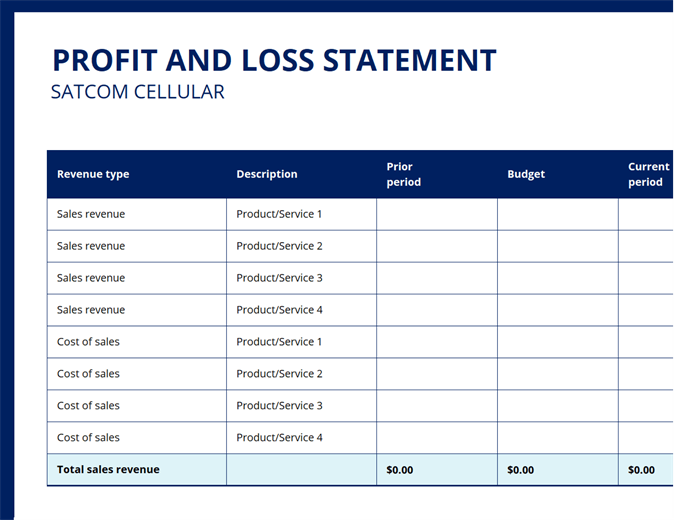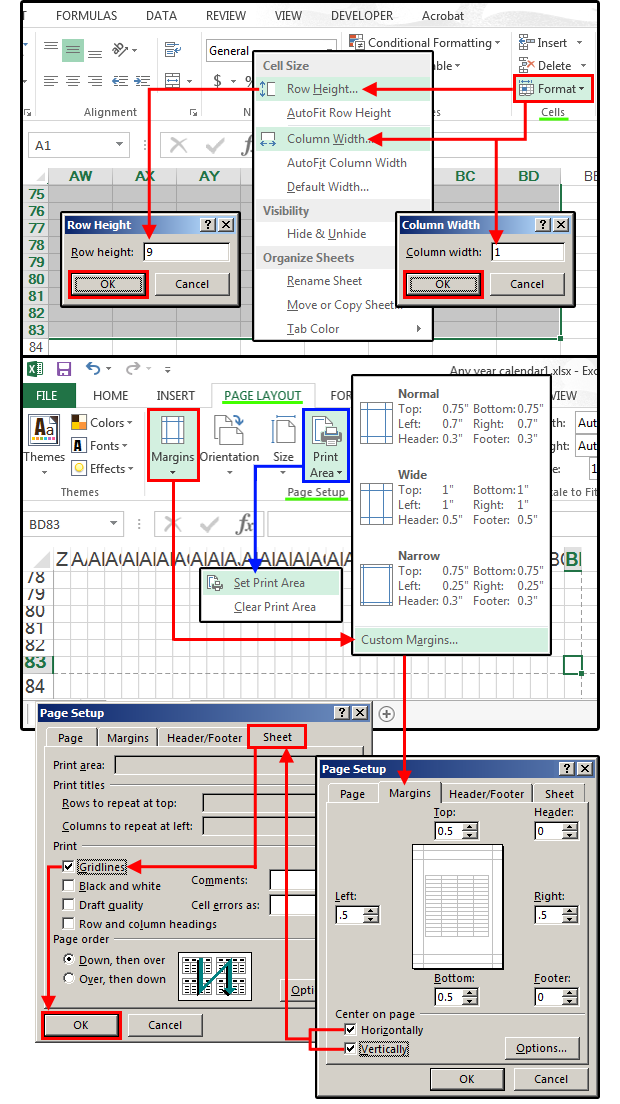A SIPOC template in Excel provides a structured framework for analyzing and documenting business processes. The acronym SIPOC stands for Suppliers, Inputs, Process, Outputs, and Customers, and the template helps to visually represent the key elements of a process.
SIPOC templates can be used for a variety of purposes, including process improvement, problem-solving, and training. They can help to identify bottlenecks, inefficiencies, and other areas for improvement. Additionally, SIPOC templates can be used to communicate process information to stakeholders in a clear and concise way.
To create a SIPOC template in Excel, you can use the following steps:
- Create a new Excel workbook.
- In the first column, list the suppliers for the process.
- In the second column, list the inputs to the process.
- In the third column, describe the process itself.
- In the fourth column, list the outputs of the process.
- In the fifth column, list the customers for the process.
Once you have completed these steps, you will have a basic SIPOC template that you can use to analyze and document your business processes.
SIPOC Template Excel
SIPOC templates are an essential tool for process improvement and analysis. They provide a structured framework for documenting and visualizing business processes, making it easier to identify areas for improvement.
- Suppliers: Who provides the inputs for the process?
- Inputs: What are the materials or information that are used in the process?
- Process: What steps are involved in the process?
- Outputs: What are the products or services that are dihasilkan by the process?
- Customers: Who receives the outputs of the process?
In addition to these key aspects, SIPOC templates can also include other information, such as:
- Process metrics: How is the process measured and tracked?
- Process risks: What are the potential risks associated with the process?
- Process controls: What are the controls in place to mitigate risks and ensure the process is running smoothly?
SIPOC templates are a valuable tool for any organization that wants to improve its business processes. By providing a structured framework for documenting and analyzing processes, SIPOC templates can help organizations to identify bottlenecks, inefficiencies, and other areas for improvement.
Suppliers
In a SIPOC template, suppliers are the entities that provide the inputs for the process. Inputs are the materials or information that are used in the process to create the outputs. Identifying the suppliers is important because it helps to ensure that the process has the resources it needs to run smoothly.
For example, in a manufacturing process, the suppliers might be the companies that provide the raw materials, the equipment, and the labor. In a service process, the suppliers might be the companies that provide the information or the expertise that is needed to complete the process.
Understanding the connection between suppliers and the SIPOC template is important because it helps to ensure that the process is efficient and effective. By identifying the suppliers, organizations can develop strategies to manage the supply chain and ensure that the process has the resources it needs to run smoothly.
Inputs
Inputs are the materials or information that are used in a process to create the outputs. Identifying the inputs is important because it helps to ensure that the process has the resources it needs to run smoothly. In a SIPOC template, inputs are listed in the second column.
The connection between inputs and a SIPOC template is important because it helps to ensure that the process is efficient and effective. By identifying the inputs, organizations can develop strategies to manage the supply chain and ensure that the process has the resources it needs to run smoothly.
For example, in a manufacturing process, the inputs might be the raw materials, the equipment, and the labor. In a service process, the inputs might be the information or the expertise that is needed to complete the process.
Understanding the connection between inputs and a SIPOC template is important for several reasons. First, it helps to ensure that the process has the resources it needs to run smoothly. Second, it helps to identify potential bottlenecks and inefficiencies in the process. Third, it helps to develop strategies to improve the process.
Process
The process is the heart of a SIPOC template excel. It is the sequence of steps that are taken to transform the inputs into the outputs. Identifying the process is important because it helps to ensure that the process is efficient and effective.
There are many different ways to represent a process. One common method is to use a flowchart. A flowchart is a diagram that shows the steps in a process and the flow of information and materials between those steps.
Another way to represent a process is to use a process map. A process map is a more detailed representation of a process that shows the inputs, outputs, and resources that are used in the process.
Understanding the connection between process and a SIPOC template excel is important for several reasons. First, it helps to ensure that the process is efficient and effective. Second, it helps to identify potential bottlenecks and inefficiencies in the process. Third, it helps to develop strategies to improve the process.
Outputs
In the context of a SIPOC template excel, outputs are the products or services that are dihasilkan by the process. Identifying the outputs is important because it helps to ensure that the process is meeting the needs of the customer. Outputs are listed in the fourth column of a SIPOC template.
-
Facet 1: Tangible vs. Intangible Outputs
Outputs can be either tangible or intangible. Tangible outputs are physical products, such as manufactured goods or completed documents. Intangible outputs are services, such as consulting or training.
-
Facet 2: Internal vs. External Outputs
Outputs can also be classified as either internal or external. Internal outputs are used within the organization, such as reports or analyses. External outputs are provided to customers, such as products or services.
-
Facet 3: Primary vs. Secondary Outputs
Some processes have multiple outputs. Primary outputs are the main products or services that the process is intended to produce. Secondary outputs are byproducts or waste products that are also dihasilkan by the process.
Understanding the connection between outputs and a SIPOC template excel is important for several reasons. First, it helps to ensure that the process is meeting the needs of the customer. Second, it helps to identify potential bottlenecks and inefficiencies in the process. Third, it helps to develop strategies to improve the process.
Customers
In the context of a SIPOC template Excel, customers are the individuals or organizations that receive the outputs of the process. Identifying the customers is important because it helps to ensure that the process is meeting the needs of the customer. Customers are listed in the fifth column of a SIPOC template.
The connection between customers and a SIPOC template Excel is important for several reasons. First, it helps to ensure that the process is meeting the needs of the customer. Second, it helps to identify potential bottlenecks and inefficiencies in the process. Third, it helps to develop strategies to improve the process.
For example, consider a manufacturing process that produces widgets. The customers for this process are the people who buy the widgets. By understanding the needs of the customers, the manufacturer can ensure that the process is producing widgets that meet those needs. Additionally, by identifying the customers, the manufacturer can develop strategies to improve the process and make it more efficient and effective.
Process metrics
In the context of a SIPOC template Excel, process metrics are the measurements that are used to track and evaluate the performance of the process. Identifying the process metrics is important because it helps to ensure that the process is meeting the needs of the customer and that it is efficient and effective.
There are many different types of process metrics that can be used, depending on the specific process. Some common process metrics include:
- Cycle time: The amount of time it takes to complete one iteration of the process.
- Throughput: The number of units that are processed per unit of time.
- Defect rate: The percentage of units that are defective.
- Customer satisfaction: The level of satisfaction of the customers with the process.
By tracking and evaluating process metrics, organizations can identify areas for improvement and make changes to the process to improve its performance.
The connection between process metrics and a SIPOC template Excel is important for several reasons. First, it helps to ensure that the process is meeting the needs of the customer. Second, it helps to identify potential bottlenecks and inefficiencies in the process. Third, it helps to develop strategies to improve the process.
For example, consider a manufacturing process that produces widgets. The process metrics for this process might include the cycle time, the throughput, and the defect rate. By tracking these metrics, the manufacturer can identify areas for improvement and make changes to the process to improve its performance.
Process risks
Within the framework of a SIPOC template Excel, understanding and addressing process risks is crucial for ensuring the smooth and efficient operation of a process. Process risks encompass potential events or circumstances that may hinder the process from achieving its intended objectives or negatively impact its outcomes.
-
Facet 1: Identifying Process Risks
A crucial step in managing process risks is their proper identification and assessment. This involves analyzing the process in detail, considering its various steps, inputs, and outputs. Potential risks can stem from internal factors within the process itself or external factors that may affect it.
-
Facet 2: Risk Mitigation Strategies
Once process risks have been identified, organizations can develop and implement strategies to mitigate their potential impact. These strategies may involve risk avoidance, where the risk is eliminated altogether; risk reduction, where the likelihood or severity of the risk is minimized; or risk transfer, where the risk is shared with another party. -
Facet 3: Risk Monitoring and Control
Continuous monitoring and control are essential for effective risk management. Regular reviews of process risks should be conducted to assess their status and identify any changes or new risks that may have emerged. Control measures should be implemented to prevent or minimize the impact of identified risks.
The connection between process risks and a SIPOC template Excel lies in the importance of considering risks throughout the process design and implementation stages. By incorporating risk management into the SIPOC framework, organizations can proactively identify and address potential risks, ensuring the robustness and effectiveness of their processes.
Process controls
In the context of a SIPOC template Excel, process controls are the mechanisms and measures implemented to mitigate risks and ensure the smooth operation of the process. These controls help to prevent or minimize the impact of potential risks, safeguarding the integrity and effectiveness of the process.
-
Facet 1: Risk Identification and Assessment
The foundation of effective process control lies in identifying and assessing potential risks that may hinder the process. This involves analyzing the process steps, inputs, outputs, and associated risks, considering both internal and external factors.
-
Facet 2: Control Implementation
Once risks have been identified, appropriate controls are implemented to mitigate their impact. These controls may include policies, procedures, technologies, or physical measures designed to prevent, detect, or correct deviations from the desired process outcomes.
-
Facet 3: Monitoring and Evaluation
Regular monitoring and evaluation are crucial to ensure the continued effectiveness of process controls. This involves tracking key performance indicators, reviewing process outputs, and conducting audits to assess the adequacy and efficiency of the controls.
-
Facet 4: Continuous Improvement
Process controls are not static but should be subject to ongoing improvement. This involves reviewing the effectiveness of existing controls, identifying opportunities for optimization, and adapting to changing circumstances or evolving risks.
The connection between process controls and a SIPOC template Excel is evident in the role that controls play in mitigating risks identified during the risk assessment stage of SIPOC analysis. By integrating process controls into the SIPOC framework, organizations can proactively address potential risks and enhance the overall robustness and reliability of their processes.
FAQs Regarding SIPOC Template Excel
To provide further clarification and address common questions about SIPOC templates in Excel, here are several frequently asked questions (FAQs):
Question 1: What are the key benefits of using a SIPOC template Excel?
Answer: SIPOC templates Excel offer numerous advantages, including improved process visualization, enhanced communication, streamlined process analysis, and facilitated risk identification and mitigation.
Question 2: How can I create a SIPOC template Excel from scratch?
Answer: Creating a SIPOC template Excel from scratch involves defining the process scope, identifying suppliers, inputs, process steps, outputs, and customers, and visually representing them in a structured table.
Question 3: What are some best practices for completing a SIPOC template Excel?
Answer: Best practices for completing a SIPOC template Excel include involving cross-functional teams, gathering accurate and detailed information, using clear and concise language, and regularly reviewing and updating the template.
Question 4: How can I use a SIPOC template Excel to identify and mitigate process risks?
Answer: By analyzing the process steps and associated inputs and outputs in a SIPOC template Excel, potential risks can be identified, and appropriate mitigation measures can be developed and implemented.
Question 5: What are the limitations of using a SIPOC template Excel?
Answer: While SIPOC templates Excel provide a structured approach to process analysis, they may have limitations in capturing complex process details, accommodating large-scale processes, and ensuring real-time process monitoring.
Question 6: How can I ensure the accuracy and effectiveness of a SIPOC template Excel?
Answer: The accuracy and effectiveness of a SIPOC template Excel can be enhanced through validation by subject matter experts, regular reviews and updates, and alignment with organizational goals and standards.
By addressing these common questions, this FAQ section aims to provide valuable insights and guidance on effectively utilizing SIPOC templates Excel for process improvement and optimization.
Transition to the next article section: For further exploration of SIPOC templates Excel, including their applications, benefits, and best practices, refer to the comprehensive resources and articles available online.
Tips for Creating and Using SIPOC Templates in Excel
SIPOC templates are a valuable tool for process improvement and analysis. By providing a structured framework for documenting and visualizing business processes, SIPOC templates can help organizations identify areas for improvement and make their processes more efficient and effective.
Here are five tips for creating and using SIPOC templates in Excel:
Tip 1: Involve cross-functional teams. SIPOC templates should be a collaborative effort, involving team members from all areas of the business who are familiar with the process being documented. This will help to ensure that the template is accurate and complete.
Tip 2: Gather accurate and detailed information. When creating a SIPOC template, it is important to gather accurate and detailed information about the process. This includes identifying all of the suppliers, inputs, process steps, outputs, and customers involved in the process.
Tip 3: Use clear and concise language. The SIPOC template should be easy to understand and use. Avoid using jargon or technical terms that may not be familiar to all team members.
Tip 4: Regularly review and update the template. As processes change over time, it is important to regularly review and update the SIPOC template. This will help to ensure that the template remains accurate and useful.
Tip 5: Use the template to identify and mitigate process risks. SIPOC templates can be used to identify potential risks associated with a process. By understanding the risks involved, organizations can take steps to mitigate them and improve the overall efficiency and effectiveness of the process.
By following these tips, organizations can create and use SIPOC templates in Excel to improve their business processes and achieve greater success.
Conclusion: SIPOC templates are a powerful tool for process improvement. By providing a structured framework for documenting and visualizing business processes, SIPOC templates can help organizations identify areas for improvement and make their processes more efficient and effective. By following the tips outlined in this article, organizations can create and use SIPOC templates to achieve their business goals.
Conclusion
SIPOC templates are a valuable tool for process improvement and analysis. They provide a structured framework for documenting and visualizing business processes, making it easier to identify areas for improvement and to make processes more efficient and effective. SIPOC templates can be used in a variety of industries and for a variety of purposes, making them a versatile tool for any organization looking to improve its operations.
This article has explored the basics of SIPOC templates, including how to create and use them. We have also provided some tips for getting the most out of SIPOC templates. By following the advice in this article, you can use SIPOC templates to improve your business processes and achieve greater success.